3.10 Make web content printer friendly.
Many web users with limited literacy skills prefer to print pages from a website rather than read text on a computer screen.28,30,60,65 They may also want to share health information with family members or friends who don’t have access to a computer or post it on their refrigerator. That’s why it’s important to make sure your content is ready to print.
When a user clicks the “Print” button, a printer-friendly page appears. The printer-friendly version has clear headings and doesn’t include page numbers.
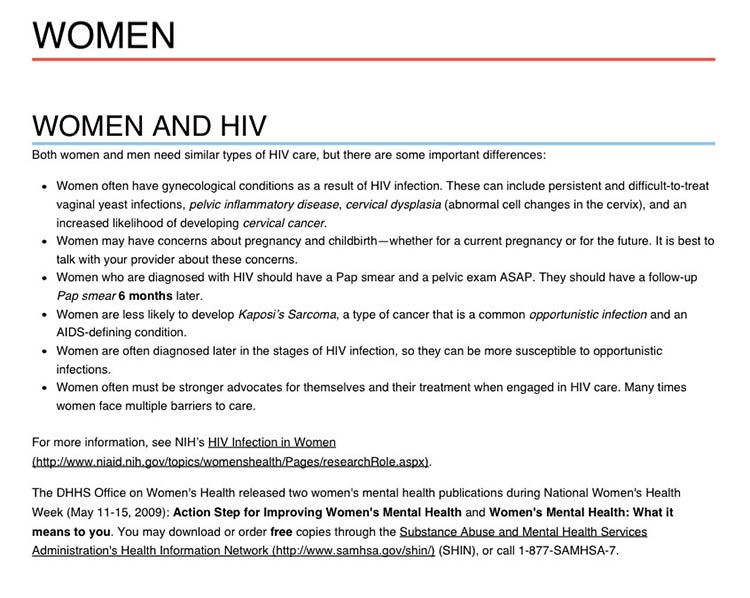
Source: https://www.aids.gov/hiv-aids-basics/just-diagnosed-with-hiv-aids/overview/women/
 Quote
Quote
“I would like to print this page and show it to family members who need this information.”
Use print links for pages designed specifically for printing.
For pages meant to be printed (like a list of questions to bring to the doctor’s office), prompt users with a print link. Make the print link or icon clearly visible on each page. If possible, give users the option to print a single page, a complete section, or just a portion of the text.
Make printed content user-friendly.
Follow these design guidelines:
- Use a lot of white space, good color contrast, and clear headings on each page.
- Specify a print style sheet that will only be used when the user clicks to print the page.
- Design your site with fluid, percentage-based widths that allow for printing from a range of devices.
- If your site has page numbers, make sure that printing will override them—or give users a “view all pages” option.71,72